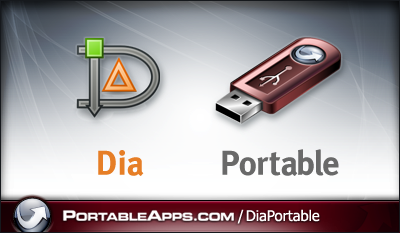Recently, Zapier announced that they would be rolling out a new feature: multi-step automated internet functions they call “zaps.” Now, I’ve written about IfTTT and Zapier before, and if you’re plugged into the internet at all, it’s possible they can help you automate things that take up your precious time. I’m currently using these programs to auto-generate task lists every morning, and send myself reminders to update the list during the day. I also have an ongoing” to-do list, for things that are long-term projects. If I add an item to my Google tasks, it’s automatically added to my Evernote list. If someone follows me on Twitter, they’re automatically added to my contact list in Evernote. The goal is to centralize my information input: to conglomerate everything to one portal, where I can look through all the information I need in one place. It could be Google Docs/Keep, or Evernote, or Office 360, or whatever information management program you like. But it should be something that’s accessible anywhere, and is flexible enough to manage any kind of information.
But automation is a mixed blessing for me. It opens up a world of possibilities, and I usually spend more time playing with it than actually getting things done. This is especially true when playing with apps like Tasker, Evernote, and AutoKey. Continue reading “Using Automation To Centralize Input”