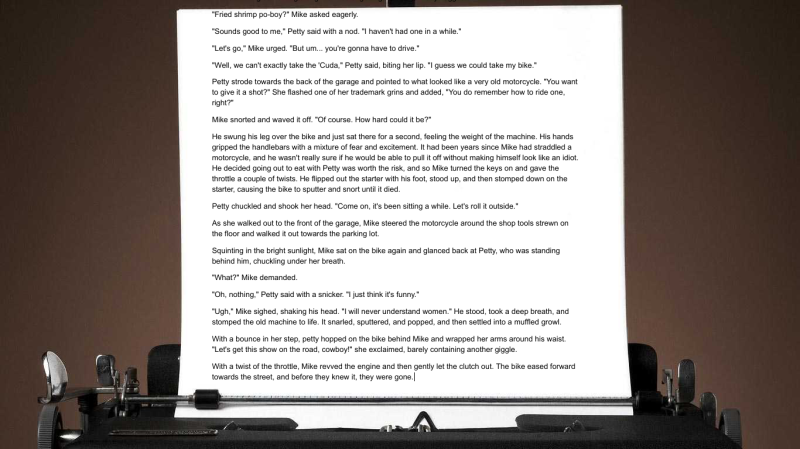As a creative-type person, I understand when people get picky about what tools they use to create their particular art form. Musicians will obsess over the tiniest things to get the sound “just right.” Photographers will spend hours waiting for just the right light.
But why are writers usually just the opposite? They use kludgy writing tools, and sometimes even physical “index card” information management. Wouldn’t it be nice if there were a single program that could do everything a writer needed? Formatting, templates, organization, storyboarding, corkboards, revision management, links and information, pictures, exporting direct to publishing formats, and even a full-screen writing mode?
Well, there *is* such a program. It’s called Scrivener. It’s completely changed the way I write, for the better.
Scrivener was made *by* authors, *for* authors. It’s like a tool that plugs directly into your brain and lets you focus on writing. There are plenty of testimonials praising the OSX and Windows versions, but I run the Linux-specific version, which is technically still in beta. It still has more features than a regular word processor, and I’ve found it has become integral to my writing process.
For those of you familiar with Scrivener, the Linux version is available as a free (for now) Beta. For the rest of you, here’s the overview:
[youtube_sc url=”https://www.youtube.com/watch?v=AdwnHo23Ub8″]
The Linux version is based on the same code as the Windows version, so it shares most of the same features. The OSX version is on version 2.5, and Windows/Linux is still at 1.7. The majority of the release changes between versions add things like import/export options, formatting, external folder/app sync, and so on. The feature list is quite impressive; it has an internal cross-linking system, dynamic searchable functions, tons of organizational tools, and the ability to import just about anything into a document. It has a name generator, built-in search functions for Google, Wikipedia, Dictionary, Thesaurus, Quotes, and lots of language options as well.
And with the latest Linux version, we finally got Full-screen editing with backgrounds! Find a cool typewriter background, narrow the writing column, and bingo! A virtual typewriter.
There were some issues with the Linux version’s implementation of Spellcheck, but I think those have been addressed (it’s mostly a Linux issue, not Scrivener specifically). However, I can say I’m quite happy with it.
If you run Linux, and you’re interested in checking it out, go to the Scrivener Forums and download the latest Beta. Have fun!