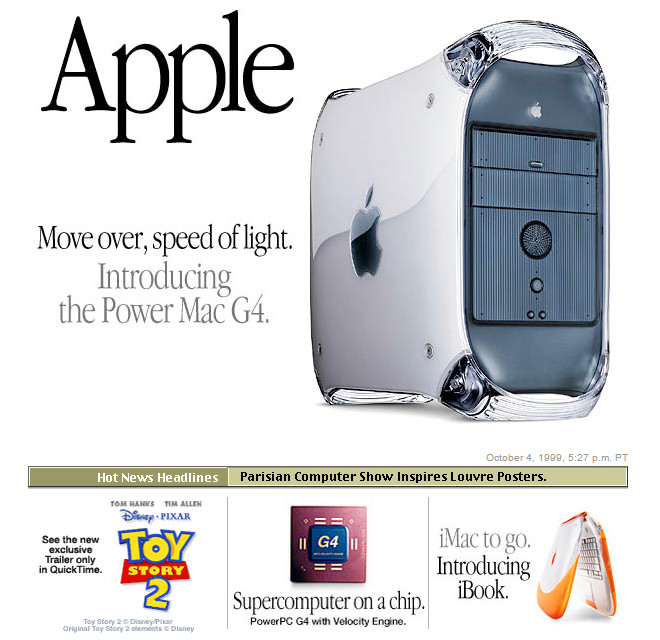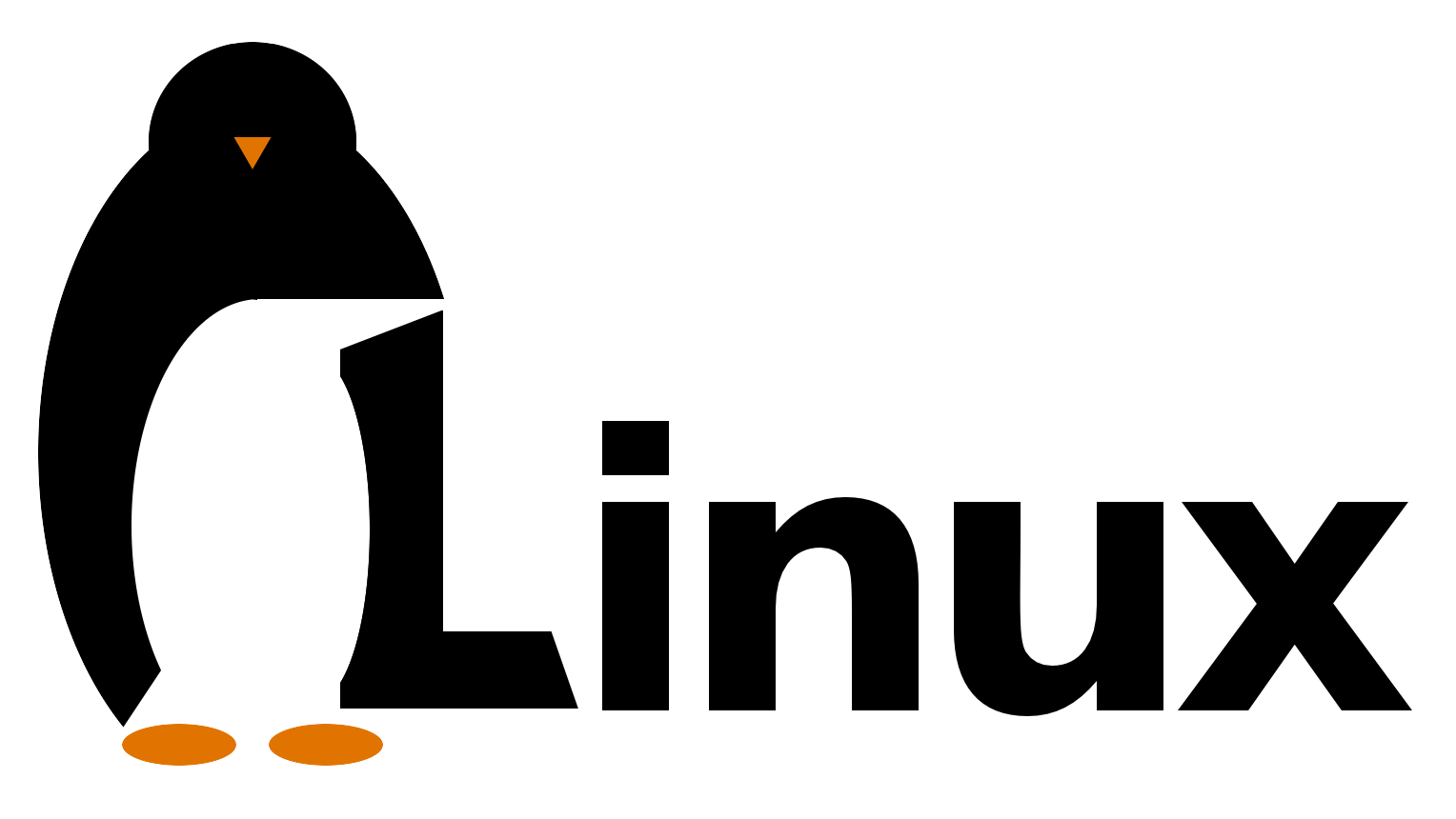One of the ways I’ve been able to save money over the years is to not buy new computers, or software for my older computers.
Seriously. When you buy a new computer, you’re paying for the hardware, plus a license to use some version of Windows, but to get Microsoft Office, you have to dish out another few hundred bucks. And antivirus, of course, need that, so that’s another $60. CD burning software? It doesn’t come with that? Another $20. Games? $20-$50 a pop. And you need other stuff to go with it, of course.
Wouldn’t it be nice to just buy a computer, and then be able to use it? Man. Who wants to spend an extra $300 on software to use on a $400-$800 computer? I sure don’t. Did you know that there are thousands of perfectly usable programs out there, that work just as well as the Microsoft stuff, that you can download, legally, for free?
Yup. So fire up that shiny new computer, and immediately go find a free web browser, like Chrome or Firefox.
Need something to open and edit Office files? Spreadsheets, documents, and so on? OpenOffice, or Libre Office. Both are fully-functional office suites, but completely and legally free.
Antivirus? Did you know you can download AVG Antivirus for free?
There are tons and tons of more productive things you can put on your computer, for free. Can’t upgrade to Windows 7/8? Things like Evernote, Dropbox, or Winamp will work fine on older computers.
But if you want to build the ultimate cheap/free computer, you can pick them up (usually with wiped hard drives) at Goodwill or garage sales. Sometimes I find them in a dumpster! If you happen to find a working, functional computer- even if it’s old- you can usually bring it back to life by installing some version of Linux on it, probably Ubuntu.
And Ubuntu is completely, legally, free. It works very similar to OSX, but you don’t have to pay $300! Not even $30!! You get an awesome, virus-proof fast-running computer for absolutely nothing more than the cost of the used hardware. How can you beat that?
It comes with Audio/Video software… free. Word processing, internet, chat, webcam, graphics, you name it! All for free, legally. All it takes is some time to get used to it, and learn.