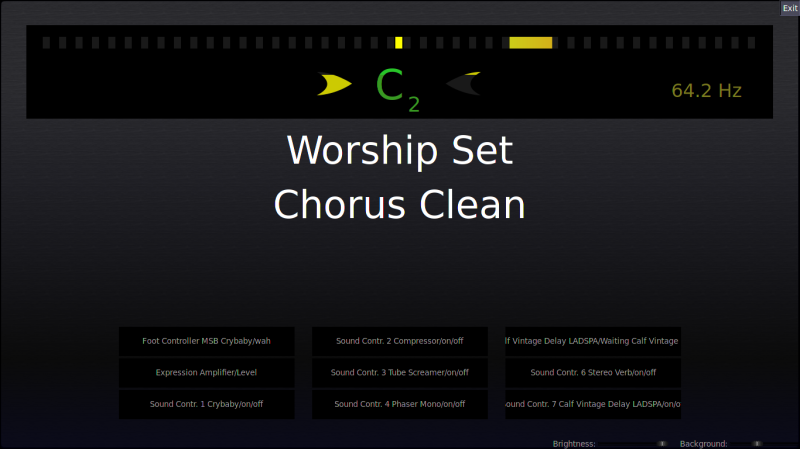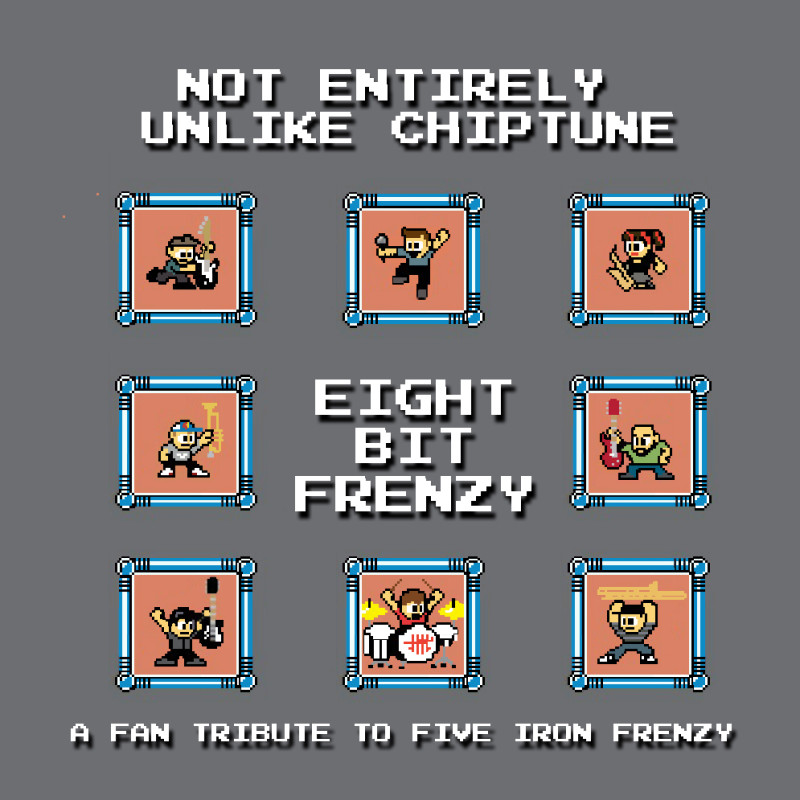One of my favorite songs by my favorite band! These guys were killer at their live show (it’s what they’re known for). Into Your Veins by Five Iron Frenzy: http://youtu.be/zeyiBKsYQXQ
More Live Looping
More live looping fun! Major props to Arthur. Without his music, I may never have discovered live looping. Keep doing what you’re doing, man.
[youtube_sc url=”https://www.youtube.com/watch?v=Q_eQ3g-xhgg”]
Molten Voltage MIDI Pedal
My guitar pedalboard is finally finished! Got a Molten Voltage MIDI pedal to switch presets on my rack unit and also give me tap-tempo MIDI clock for my delay effects. Check it out.
[youtube_sc url=”https://www.youtube.com/watch?v=50EkIid7LpQ”]
Guitarix And Ubuntu For Live Use
I’m working on finishing up some articles and videos of demoing Guitarix in a live performance setting. Until then, here’s some screenshots of my rig in action! The last picture is what the laptop looks like when you put Guitarix in “Live” mode. The buttons at the bottom light up as you use MIDI triggers to turn on/off effects, so you can easily see what’s switched on. Also, if you have a pedal mapped to volume or wah, it shows what position the pedal is at. (That’s going to get a video demo as soon as I find the time!)
You can store presets in banks, so you can set up your sounds according to songs and sets.
Corporate Emo Poetry Monday (Busted Keyboard Edition)
clicking and flickering letters they fly
onwards and upwards lest nimbleness die
the tongue from which henceforth forever proceeded
yet rapidly languishing, no longer is needed
yet the rapping and tapping can never subside
for the ravenous metrics we have to provide
together the syllables clutter and run
into pieces of meaningless information
and so now at last, my keyboard has died
a weapon that all geeks should have at their side
for writers, no greater blade can be drawn
but I’m stuck with a cheap piece of junk from Taiwan
New Music Project
For the last few months, I’ve been working on a new music project with my good friend Luke McNeely. It’s mostly 8-bit “chiptune” music, made using old-school video game sounds and instruments. Don’t laugh, it’s a lot harder than it looks! But between the two of us, we’ve spent thousands of hours listening to really amazing music written by greats like Takashi Tateishi, played through Nintendo and Atari game consoles.
We decided to call our group “Not Entirely Unlike Chiptune” as an homage to Douglas Adams. So, if you like old video game music, were a child of the 80’s and 90’s, or just want to hear something different, check us out on Twitter and Soundcloud.
Our first official project is an 8-bit tribute album of one of our favorite bands, Five Iron Frenzy. We’re releasing the songs as we go, rather than holding out till we’re finished. Feel free to check it out!
https://soundcloud.com/notentirelyunlikechiptune/
MIDI Controllers: Not Just For Keyboards
I’ve been working on my new guitar pedalboard, with the idea to have a 1U rack space and two rows of pedals. This should give me more possibilities in less space than a monster controller pedal, using stuff I already have. However, with a rack effect unit (and even some pedals now), you need some way to control it.
(This picture is a bit different than it will look when finished, but you can see the 1U rack unit. The MIDI pedal will go where the Roland interface is in this pic)
Next to go on the board is some sort of MIDI pedal that is capable of sending Program Change signals to the rack unit. Ultimately, I’d like one that does Program Change, Continuous Controller, and a tap-tempo MIDI clock. As far as I know (and I’ve researched it endlessly) I can get two of those features in a pedal, but not all three. It just doesn’t exist as far as I know, outside of custom $1000 setups.
Well, if I had to choose between two of those features, one would have to be Program Change. And as far as MIDI clock tap-tempo, I only know of a few pedals that can do that. The cheapest and most flexible would probably be the Molten Voltage “Tempode” pedal. I also discovered that Molten Voltage offers a pedal with the same functionality, plus simple up/down program changes called the Master Control. For the price of a Rocktron MIDI Xchange, I can get the same functionality with tap-tempo MIDI clock and start/stop.
So, how exactly does this MIDI stuff work, and what do PC, CC, and MIDI Clock messages do, exactly? And why do you need them? It depends on what you have on your board, and how you want to control it. Lots of new effect pedals can use MIDI too, including ones from Boss, Strymon, TC Electronics, Line6, Eventide, and so on. Continue reading “MIDI Controllers: Not Just For Keyboards”
Linux For Guitarists Episode 2
If you managed to make it through the first step of getting Linux installed on a computer, then we’re ready to go to the next step, which is finding a decent audio interface to use for live guitar performance. This is Linux for Guitarists, Episode 2.
If you want to play guitar through your computer, you’re going to need some way to plug it in. The best way to do it is with an audio interface. Specifically, you want to look for one that has a “Hi-Z” input. This makes the input jack have the correct impedance for your guitar to sound right. If you want a better explanation of why this is, check out this video on Impedance by Nick Jaffe.
I’ll give you fair warning: most manufacturers are going to cheaper platforms, and putting most of their interface’s features in software. I mean, they only have to write the driver software once, and it costs them nothing to duplicate it. Hardware costs money! So what that means for us is that a lot of these will only work in the most basic ways in Linux. If you know this going into it, you won’t get as frustrated, but I’ll tell you now, there’s only a handful of interfaces that work 100%. One of them is what I have, a Roland UA-25EX. It has hardware switches for settings and a hardware compressor, hardware everything, and it’s USB class-compliant, so it just works.
You may not be able to find one of these, so what you want to look for is something that specifically says “USB Class-Compliant.” That means if you plug it into anything, it will at least work to get audio in and out. The advanced features probably won’t work, but that’s generally not a problem. If you want to see what interfaces are known to work, you can go to the Alsa home page and look through the list. Also, most Firewire interfaces will work, but again, you’re gonna want to check and make sure. I have heard reports that the Focusrite Scarlett 2i4 works perfectly in Linux, but I don’t have one to test yet. It’s still in production, so if you can’t find a Roland UA-25EX give the Focusrite a try.
To install an interface in Linux, you just plug it in. The audio drivers are already built into the kernel, so if it works at all, it should just work. You can plug your guitar into the Hi-Z port, and see if you can get it to record something. If you can get it to work at all, you’re set! It’s all playing with software from here.
I’ll also add, you’ll probably want to find an interface that has MIDI in and out too, but if you can’t, you can always get a simple USB to MIDI cable. They sell them on Amazon for like $19, and they’ll work fine for what we’re going to be doing with it.
Okay, that’s about it! Next episode, we’re going to talk about the two main software packages, Guitarix and Rakarrak. We’ll be talking about how to get a decent guitar tone to start with, and then we’ll get into effects later on.
Again, thanks for reading, and keep on rocking!
Linux For Guitarists – Getting Started
I’ve been messing around with Linux since about 2001, been playing guitar since about 1992. I’ve done lots of projects with Linux over the years, but the last couple of years I wanted to use Linux as a platform to make music with. I’m not a professional blogger, nor a video expert, but I know a lot about being a geek and being a musician, which is why you’re here. I originally wanted to do Youtube videos, but I’m really better at writing. It would be a lot more informal, like hanging with your Geeky tech buddy. But in the end, I just didn’t have time to make videos of the quality I’d like. So for now, I’m your Geeky tech pal who’s a Linux Guru and just so happens to love playing guitar. Welcome to Linux for Guitarists, Episode 1.
There’s been plenty of stuff written about Ardour, and a bunch of other open-source music tools, which is fantastic. But when I started to try to learn more about guitar-specific stuff, specifically performance-oriented software, I discovered there’s actually very little out there.
Now, a lot of people are intimidated by Linux, and I understand, but it’s not that bad. It gets a bad rap from people that haven’t really used it that much. But I’m very comfortable with it, so I feel pretty good about helping you with it. I’m not gonna go into the reasoning behind it*, but let’s just say, if you want to use something besides Windows or OSX, for whatever reason, you’re in the right place. Continue reading “Linux For Guitarists – Getting Started”
Corporate Emo Poetry Monday (Potted Plant Edition)
Into the deep belly of the Beast I ride
I furtively gird myself on the inside
Foreknowledge that at least I tried
As silently ever onward I glide
Between what seems one world and the next
I struggle and fight, but am only vexed
Indiscriminately from me they wrest
Until I emptily concede defeat in my chest
Why must everything be dreary
Performing mundane tasks makes weary
The strongest soul’s desire to yearn
Or even care about the will to learn
And then you sit, and talk to a fern
And next thing ya know, it’s all like
“Yo, izzit Friday yet? Uh. This sucks.”
Don’t be a sheeple.