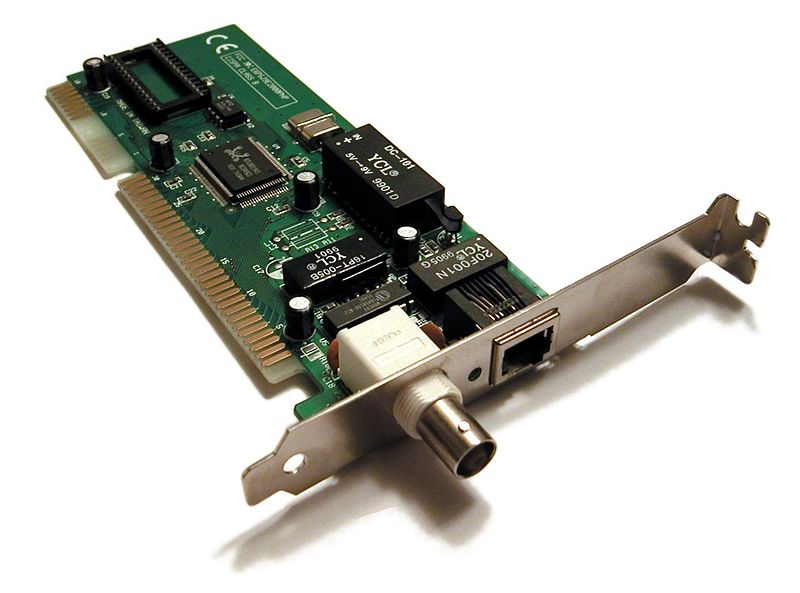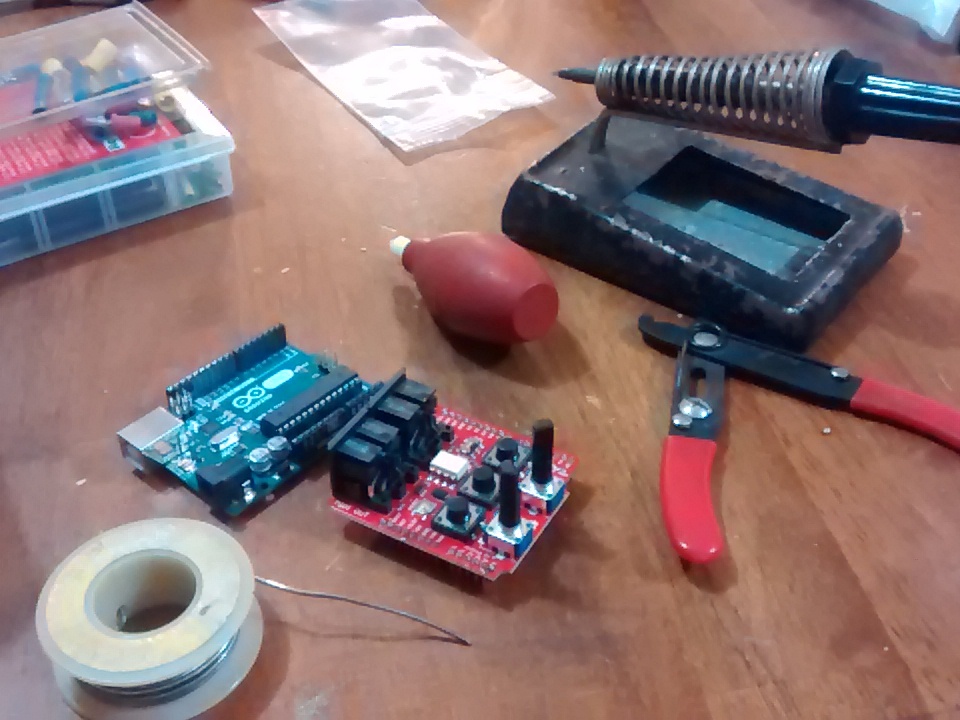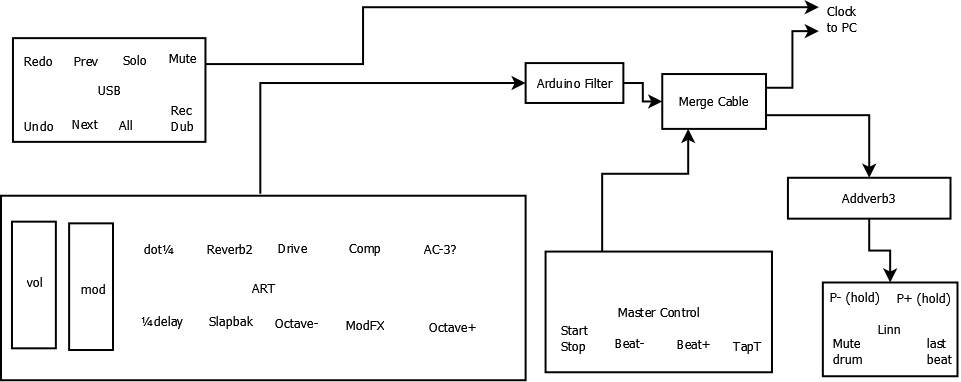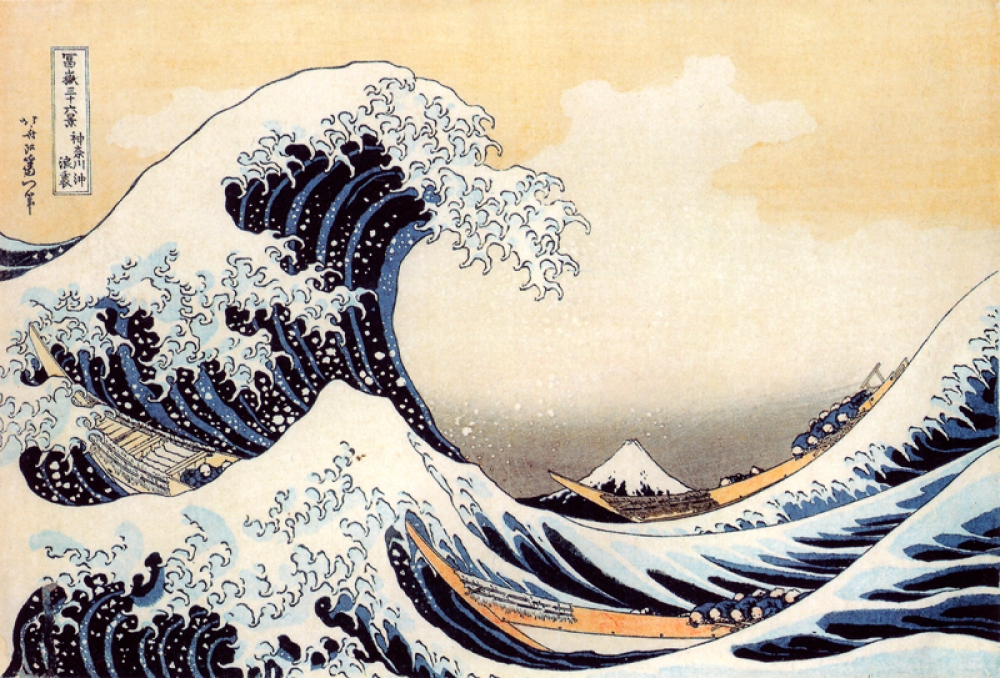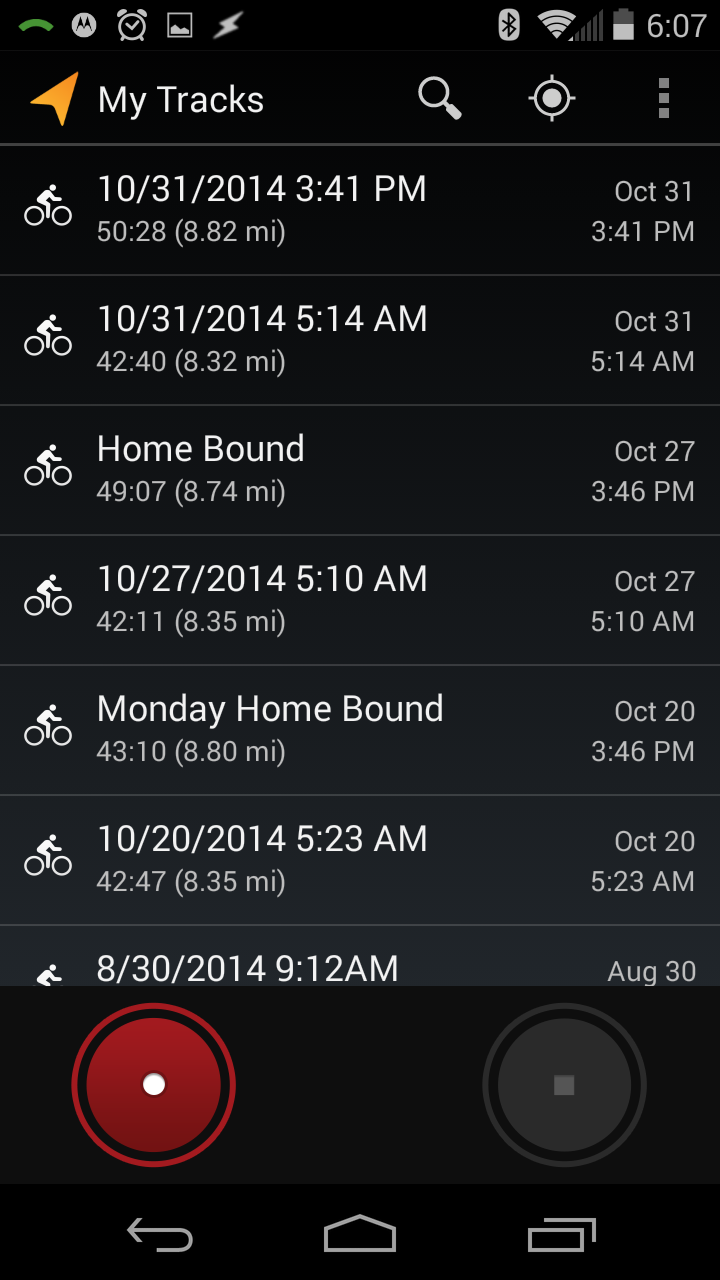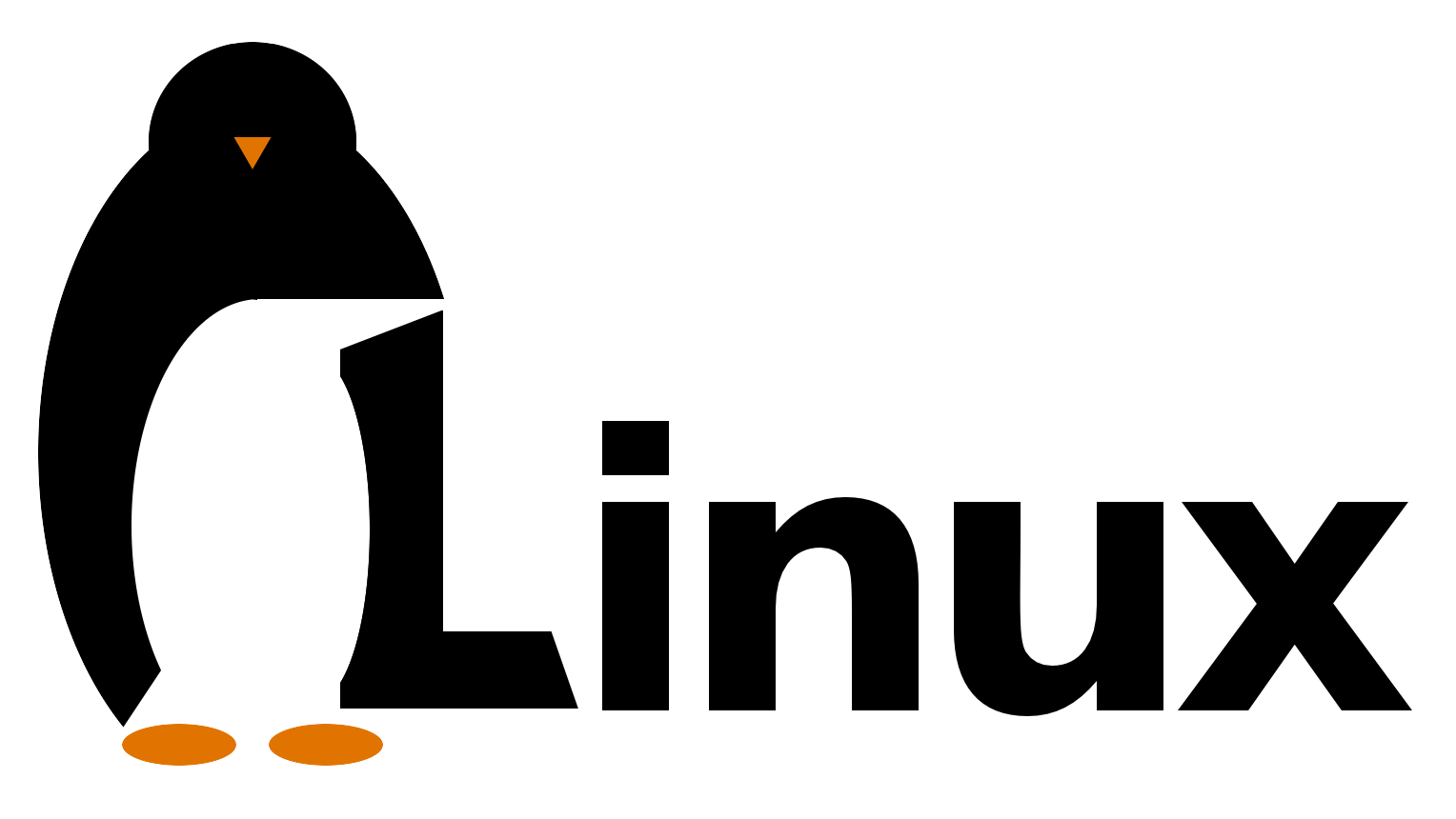Sometimes, when you say something and you eventually turn out to be proven wrong (even if it takes 3 years), you have to eat some humble pie.
For the record, the team at Untangle have created an awesome product. I originally didn’t use it/like it because there were no affordable home-based versions, and the free version was lacking in features.
However, I’m pleased to say that with Home version pricing for their full product, Untangle is now a serious contender for DIY budget-minded home techies. Here’s the rundown on mine, which I built for a grand total of about $150, including the computer, NIC, and a 1-year subscription to Untangle NG (Home license).
The basis for this machine is a tired, refurbished Dell Optiplex I picked up on Amazon for $75. It’s not anything spectacular, but for just running a software firewall, it’s perfect. It had 2 PCI slots and 1 PCI-express slot, which means you shouldn’t have any trouble finding network cards to put in it. I opted for a Rosewill dual-port network card, and since I had a couple extra PCI Intel Pro/1000’s sitting around, I threw them in there, too. Plus the onboard LAN port gave me five total network ports I could play with. Continue reading “Untangle Router Thoughts Redux”