If you’ve been around here for any length of time, you probably know that I am very enamored with Minimalism, especially Tech Minimalism.
I have several reasons for this, but mainly it comes down to Privacy, and Mental Clutter.
If I preach against Big Tech, but I’m still using their platforms, does that make me a hypocrite? Yeah, kind of.
Problem is, how do you get out of it once you’re in? And I’m here to tell you, it isn’t easy- by design.
It is possible to get out of the Big Tech world. At least- I think it is. But how do we do it? One step at a time. Take a look at the functions Big Tech services in your life, and replace them, one-by-one.
Let’s make this a mental exercise, because why not? I’ll go first. Here’s a list of everything I use my Smartphone for (in no particular order). I’m going to group these into “online” and “offline” categories. The offline apps are ones that can work offline, not necessarily only work offline.
Online Only:
- Web Browser
- Social Media (Twitter, Discord, etc)
- Youtube
- Video conferencing (Zoom, etc.)
- QMix (for playing music at church)
- Planning Center Online
- Kindle Reader
- Banking
- SSH shell
- Secure messaging (Telegram, Signal, etc)
- Two-factor authentication
- Manage blog & YT channel
Can Be Used Offline:
- GPS Navigation
- Music player (no streaming)
- Notepad
- Alarm clock
- Guitar tuner
- SMS Texts
- Phone calls
- Flashlight
- Produce music
- Take audio notes
- Record videos
- Calculator
- Calendar appointments (don’t have to sync)
- Contact List
- Still camera
- Rubik’s Cube timer
- Password vault (Keepass)
- Fitness tracker
I’m sure there are others, but you get the idea. I use my smartphone (and the internet) a lot. Way more than I’d like to. More than is healthy for me.
The Cost of Convenience
The biggest hurdle to going offline is convenience. It’s extremely handy to have access to all of those tools literally at your fingertips. Anything you could want to know, see, or do, the internet can find, and a smartphone can make that accessible anywhere.
I’m not going to lie, it’s very helpful to have a centralized calendar/reminder/note system, and I’ve even written a book on how to utilize this. But everything comes with a tradeoff- you can’t get something for nothing.
The Big Tech machines record and analyze everything you do, deliver targeted ads, and record everything you say, everything you look at, and everywhere you go. They use this data unscrupulously, they then sell the data to third parties who are also unscrupulous, and will even hand it over to a government upon request for any reason.
What you’re trading for that level of convenience is a complete loss of privacy. Nothing you do online is private. Your personal life is being sold to the highest bidder. And most people are totally fine with that.
Escaping The Matrix
I firmly believe that modern Big Tech is the real-world equivalent of The Matrix (from the 1999 film of the same name). It’s a giant system designed to shape people’s reality so that they can be used. In the film, people were physically kept in pods and their brains were fed a false reality- but in the modern world, The Matrix doesn’t need to physically control people if it already controls their minds. Why keep people in physical cages when you can make them think anything you want, and can still make them obey on command?
But breaking out of the Matrix requires two things: Someone to show you what it is, and the desire to leave.
In my case, I know what The Matrix is- I just have a hard time being convinced to leave it. Like the character Cypher, I’ve been tempted with keeping the delicacies of The Matrix- the convenience of having a constant dopamine fountain at my disposal. The internet offers tools to manage my ADHD, but with the penalty of also making it worse. It improves certain areas of my life at the expense of others. Again- nothing is for free.
Breaking Free
Ultimately, I know if I want to be really free from limitations, it will require breaking my reliance on the Internet for everything. And knowing who I am and what I do, this isn’t a simple task.
But with large tasks, you get results by breaking them down into smaller, more manageable tasks. And leaving The Matrix works the same way.
If I need directions, I can look them up on a paper map, or even a Garmin GPS unit that isn’t online. If I need to listen to music, I can get a cheap MP3 player that also does voice recordings. If I need to shoot a video or take a picture, I can get a digital camera. (I highly recommend getting a good digital camera. The Kodak EasyShare Z series has been good to me.) I can use a Cateye/Garmin computer to track workouts. I don’t need a guitar tuner app on my phone. I can get a digital watch with alarms on it.
Amazingly, a 20-year-old Palm PDA can do a lot of these functions without an internet connection. Sadly, they’re not made any more, but you can still buy them “new” and get batteries for them.
Online Only?
What about the stuff I want to do that does require an internet or wi-fi connection? I can’t run certain things on a Palm. So I have to ask myself: “Are they really necessary?”
Online banking is one of the big ones (but I don’t use my phone to pay for things). Another problem is apps that use two-factor authentication, like Steam. I’m well aware that 2FA isn’t foolproof, and I don’t really use it on everything, but it is something I have to consider.
In fact, the only thing I have on this list that can’t be done on a laptop is 2FA. So assuming I have a laptop that can access everything when I need to, what do I actually need on my phone?
The answer is, not much.
Discovery:
This past weekend, I was installing a router at my dad’s place- brand new internet account. I connected my phone to the WiFi once it was up, to test it.
I then installed a brand-new Roku stick on his TV. New, never been used. Hooked it up to the WiFi also, created an account with his email (this is important). Logged it in, checked out a few video streaming stations.
Then I went to the Roku’s “Pandora Radio” station.
And somehow, without my permission, it was already logged into my Pandora Radio account.
Think about this: it never asked. There’s no option anywhere in the App to turn off this “feature.” The Roku scanned the network, found my phone, scraped my account’s login info, and logged in… completely without my knowledge or permission. And we don’t have the same email- he has his own Pandora account, under his own email.
If a Radio app can illicitly scrape login information off your phone, what makes you think everything else can’t, too?

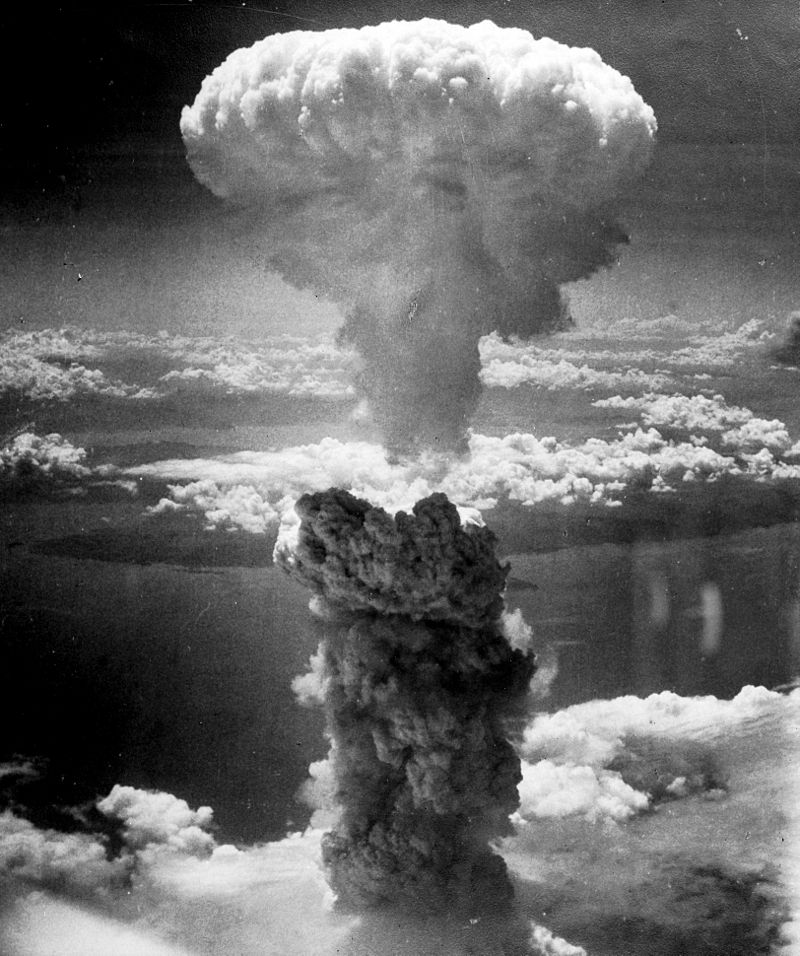
For some lighthearted humor:
Minimalism: The one thing I didn’t have money for.