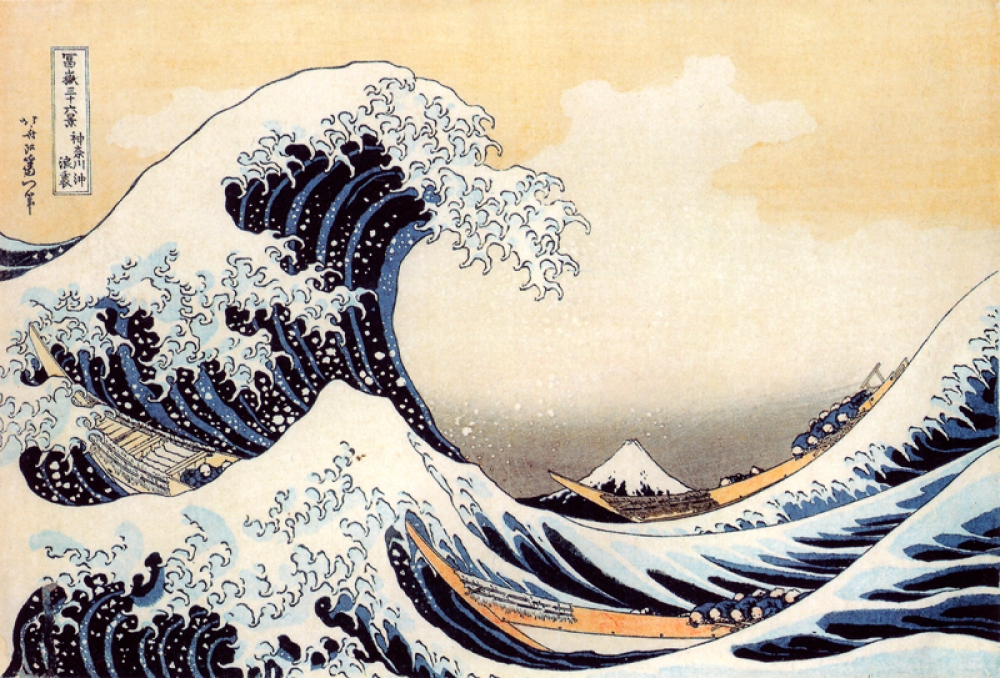A while back, I wrote about how I was using Zapier and IFTTT to filter all of my social media notifications through Evernote, so that I didn’t have to actually visit those sites on a regular basis. I’m now a month into it, and I figured it was time to post my findings.
In reality, how well it works depends on what my mind is focused on that day (or that hour). The good news is that it does indeed capture my social media interactions exactly like I wanted it to. The bad news is, it didn’t magically immediately change my habits, which is what is needed to actually make it useful.
Bottom line: the system does work when I use it. It doesn’t prevent me from still checking social media sites occasionally. For that…. I’ve got a secret weapon, called StayFocusd.
This program is a Chrome browser plug-in that allows me to limit how much time I can spend on certain websites. I can tell it certain times of the day (or days of the week) to track it, and I can even have it lock those sites out if I reach my limit. Obviously this is an extreme measure, but the reality is, how else am I going to enforce it? My ADD won’t allow me to not think about it. So the alternative is to manage that information, skim it in a usable way (with Evernote) and then discourage myself from going around the method.
So going forward, this week I’m going to start using StayFocusd to enforce my Social Media information management.
Artificial means are a necessary way for people like me to get things done. Artificial deadlines, artificial schedules, artificial website blackouts: I use whatever works. It can apply to writing, working, social media, recreation time, or whatever.