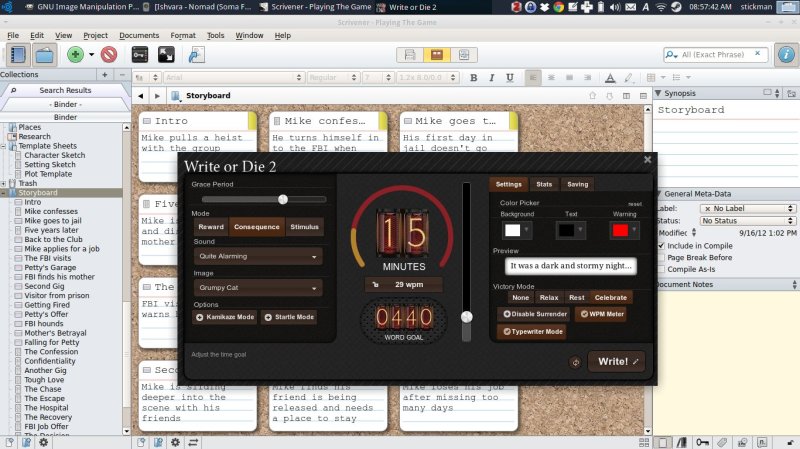As a writer, you’re probably aware that November is National Novel Writing Month (NaNoWriMo). I haven’t decided if I’m going to officially participate, but I’ll probably get some writing done anyway. When I sit down to write, this is what my desktop looks like:
First and foremost, the centerpiece of my writing, is Scrivener for linux. I’ve already written about it here.
Second (and almost as important) is my full-screen “motivational” app, Write or Die 2. It kills writer’s block dead! This is for grinding through word counts, when I have an idea for a scene in my head but it just won’t come out. WriteOrDie gets the words out, whether I like it or not.
For non-fiction, I’m learning to use the program Zotero for annotations and footnotes. It integrates into Scrivener, too.
Thirdly is background music. Sometimes I can listen to rock, but mostly, I listen to ambient sounds, and the best thing for that is SomaFM.com. They’ve got several ambient and downtempo stations, so I’ll play that through RhythmBox. I really like the stations DroneZone and BeatBlender. On the rare occasion I want to listen to something specific, I’ll listen to Pandora with an app called Pithos.
This is how I get my fiction writing done. What’s your writing desktop look like?