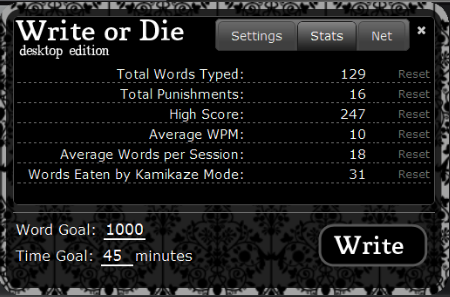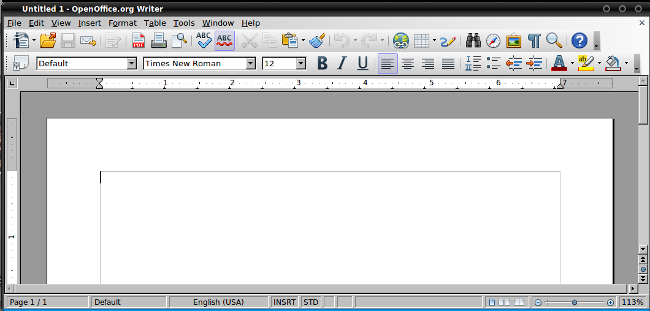So, you’ve decided to try your hand at writing something. More than a research paper that you have actually been managing through cheap research papers service anyway, – but something like fiction maybe. So, where do you start? Good question!
Writing, just like any other craft, goes easier and faster with proper tools. With that being said, there are as many ways to write as there are writers, and I can only give you information based on what I know and have used. If I’m writing a novel, or short story (i.e. something that requires plot) then I do my writing in two stages: Outlining, and the actual writing.
Outlining- Every good story needs organization. How can you organize? Characters, places, details, bits and clippings of inspiration, research notes, and the list goes on. Thankfully, there are some talented programmers who are also writers, and they’ve come up with some excellent solutions! Some of my favorites are:
Scrivener – I’ve just started to use this program, but it is very powerful. It’s not very expensive, and the only downside is that is was originally written for Mac only… they have since ported it for Windows (and it also runs in Linux under emulation). It has a corkboard feature, a full-screen editor, an outliner, script tool, and so much more. I haven’t even scratched the surface of what it can do, and I can see using it more in the future if I do more writing.
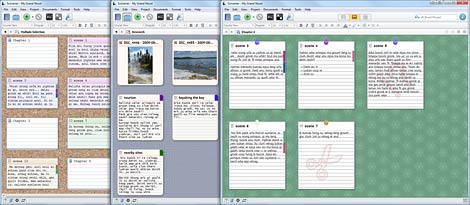
yWriter – What I use currently is a fantastic little program called yWriter. It’s free, runs in Windows and Linux, and is very flexible. It keeps track of characters, settings, items, and has outlining tools and export functions. It also keeps running word counts (and words added per day), exports, and has a few other nice features. It’s not as powerful as Scrievener, but the price is hard to beat! 🙂
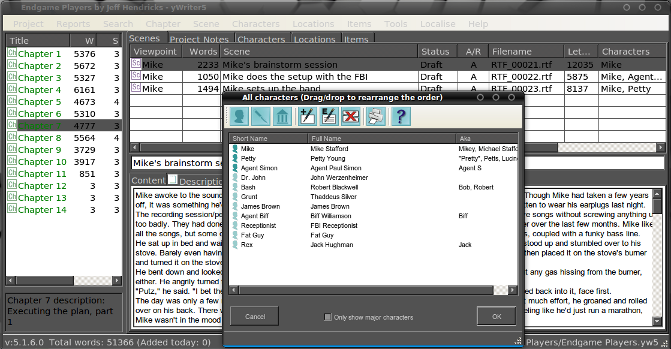
There are many other tools for planning and plotting out a story, but I’ve had good results with these two so far. You could of course use a simply word processor like Open Office (or the other Office software which will remain nameless) but after a while, it will be hard to keep track of everything, and having all your information in one place makes it so much easier and faster.
Actual Writing – These programs are great for keeping track of chapters, pictures, and so forth, but their built-in word processors leave a little to be desired (though Scrivener’s is very, very nice, I haven’t used it much yet). When I write, I need as few distractions as possible, and that means some sort of full-screen word processor, preferably with spell-check and a few other tools.
Textroom – This nifty little free program was made specifically for people who need help blocking out distractions while writing. It’s full-screen, with no buttons, icons, or anything… just a blank canvas. You can turn off backspace for added motivation, plus the newer versions have a built-in media player. You just write, and when you think you’re written enough, either save the file or copy and paste it into your manager of choice. It can also upload the finished product directly to Google Docs! Has nifty retro typewriter sounds, too. Works in Mac, Windows, and Linux.
(edit) Unfortunately, I couldn’t get the current version of Textroom to compile with the newest version of Ubuntu… so I have no screenshot of it. It is a nice program, however, so if you use Windows, it’s worth a try.
PyRoom – Is similar to Textroom, but doesn’t have extra features. It’s just a fullscreen text editor, nothing more, nothing less. Not much to see, it basically blanks the screen and there is a box for text. You can save and change preferences with keyboard shortcuts… no buttons.
Write Or Die – I got this awesome program after trying it for free on the website. It is a very simple full-screen editor, with the sole purpose of getting you to not stop writing. Set a word count goal, set a time limit, and WRITE! If you stop, the screen fades to red, and eventually a horrible sound will play (in “evil mode” it will start backspacing!) and trust me, it works. You do not want to get it angry, so you keep writing until you hit your goal. It also can tweet or blog your fear-induced writing binge, and you can even compete with someone else in a “word war.” With a world of distractions where you just need to get those words out, this little program gets it done!
Open Office – If you just want to work with a familiar word processor, but don’t want to dish out $$$ on a professional copy of Office (that does all kind of nasty things to your computer) you might want to consider Open Office. It’s completely free (yes, really) and runs on Windows, Mac, and Linux. It has the equivalents of Word, Excel, PowerPoint, and a few other programs. I’ve used it for years, and it’s a fantastic office suite, and did I mention it’s free? It also has a basic full-screen editing mode for the Writing program.
In Conclusion:
All these are just tools, they will not make ideas pop out of your head into words. However, when you have tools at your disposal that are made for this, it makes writing much easier and in some cases, faster. Try them out, and let me know what you think!