As I posted about previously, I’ve decided in my feeble attempts to remain modern, hip, and “relevent” I’m diving into trying WordPress’ new Gutenberg editor. There will be some things you might notice, like drop caps and such. You may see some spacing or paragraph types that look weird.
On my end, things look much different. There aren’t any controls to modify blocks, other than adding colors or external CSS classes… which means I would have to learn CSS to be able to make any use of these blocks.
There’s no “more” bar to insert, there’s no font options, no settings to modify. In essence, the editor has changed from a word processor to a graphic layout editor. And as I said, I’m a writer… not a coder. But I discover when you click the magic “+” button between blocks… holy cow, there’s everything!
This is an example of a quote block. It even has a built-in citation field.
This is a citation
- The “more” tag is back!
- Lists!
- Code/Verse blocks!
- Columns!
- Headers!
- Image galleries!
Now, this is pretty cool… I’m able to mix columns and images, single fields, and whatever else pretty easily.
So far, I think the biggest hurdle is getting over the “Hit enter for a new paragraph” habit. I mean, as a writer, that’s pretty ingrained. And if all I’m doing is writing, then yeah, it just starts a new text block, which is mostly what I’d use it for. But wait… what else can it do?
Second columns over here? Kind of cool… what if I want to add a picture only in 1 column? Cool! It does that!

Okay, I’m not gonna lie, so far this is actually pretty neat. There’s some other things here, so let’s see what they do.
This is a "verse" block, though I'm not sure what that means... yet. Apparently it works like the "code" block of old, where long lines don't get automatically wrapped.
Very interesting indeed.
New Directions!
Adding a Header block is pretty straightforward…. and once I’ve created one, then when I click on it, the Header options appear. Okay… I think I get it. They’re not there when you don’t need them and can’t use them. I see… I’m starting to understand.
There’s still a couple of quirks, though, lest you be fooled into thinking everything is now suddenly smooth sailing. For instance, I can’t simply drag text around and rearrange easily, unless I use a “Classic” block. Each paragraph is its own entity. Not ideal for editing long text. Fine for blurbs, lists, or whatever.
Also, if you click in a new empty block (which defaults to “paragraph”) and then hit backspace, it disappears. And the “+” symbol to add a new one also disappears. So I have to hit enter, create a new para block, and then I can click on the “+” to add something else if I want. Eh… kind of annoying, but not that bad.
Media gallery? Pretty cool. Seems to work well, though I don’t know how much flexibility it allows for placement. You can change the number of columns, and whether pics of varying sizes will be cropped to fit the gallery. I’ll have to experiment more with this at a later point.
Apparently, inline images still have a ways to go… but I suppose if you have the ability to make columns and blocks, then the need for inline images in general is pretty much gone. Unless you wanted to use something small like a symbol or the like in the text. This is embedded inline:
vvvvvvvvvvvvvvvvv
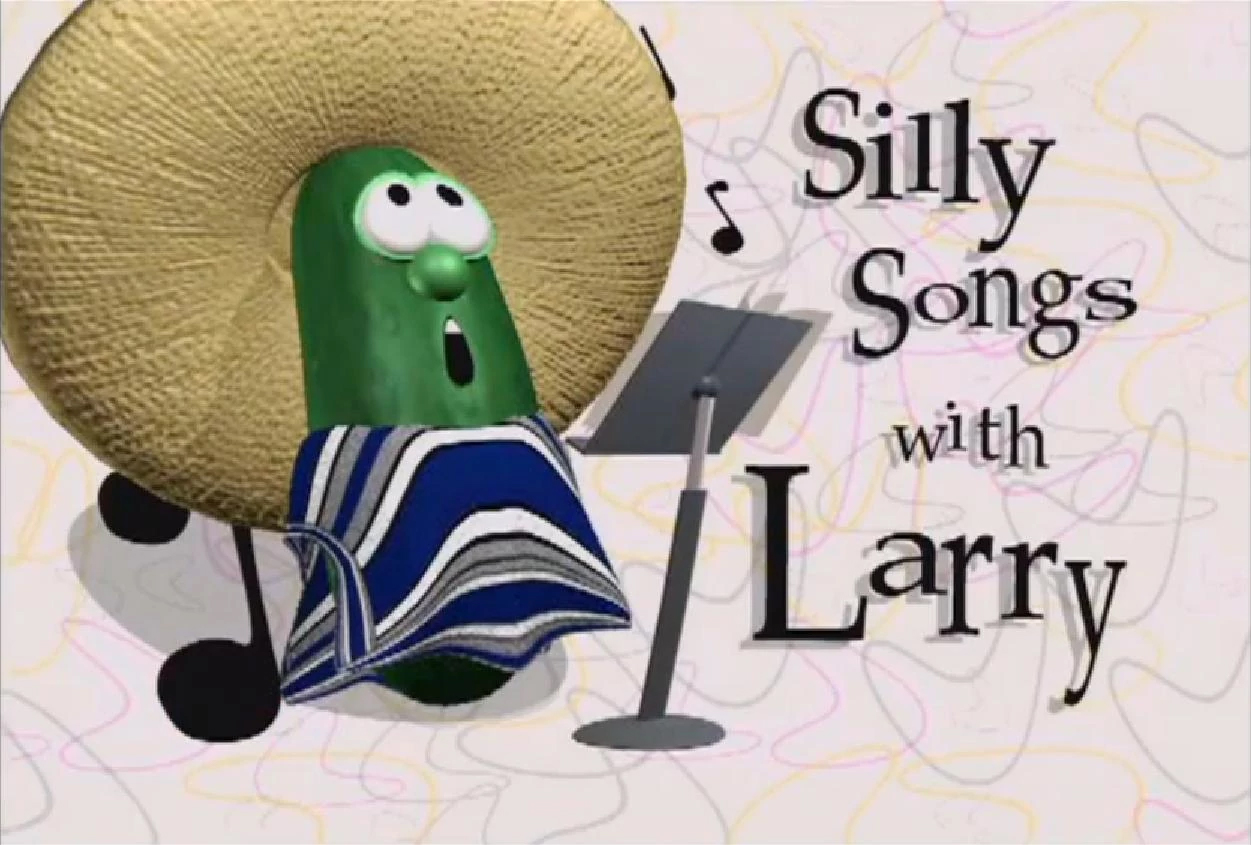
So I can’t justify it or center it by itself, but I’m wondering if I’d even need to.
Overall, I have to admit… the WordPress Gutenberg Editor isn’t as sucky as I first thought. But there’s still a lot of valid complaints it needs to overcome- like accessibility, converting and editing older content, and the editor only taking up 1/3 of the browser width when using the web interface. There’s no running word counter… and there’s more, these are just the ones I noticed right away. These are not small issues for some people. And it doesn’t excuse the whole fiasco of users feeling like they’ve been tricked into using something they didn’t ask for (which is true for the vast majority of WordPress users). There’s a learning curve that people just don’t want to climb.
But I see what they were going for. I get it now. What they are doing is trying to drag old-school bloggers- like myself- into the 21st century of web design. And you know, for what it’s worth, there’s some merit to that. But I’m also able to adapt (given proper motivation) and that’s something that a lot of users just won’t (or can’t) do. I still think it’s a bad business decision on the part of Automattic and WordPress.com, but at least now I understand what it’s all about. I get the hype. I can see why real developers would want this. And for free- when a commercial equivalent could cost hundreds of dollars.
So, with that being said…. I’ll officially eat crow and say that this whole thing could maybe work. I guess time will tell.






This is pretty much where I ended up. I don’t have a ton of existing content to worry about, so it was mostly about how to get things done *right now* in the new editor.
I don’t ask WordPress to do much beyond just *work* at the basic level of putting content into pages, and it still does that…although there are a few pain points. Image galleries still aren’t as flexible as the old gallery plugin used to be. And I still can’t figure out how to copy a whole page’s text to use elsewhere, which is something I grew accustomed to; Ctrl/C only operates within a single block.
As I’ve said elsewhere, it seems to me that Gutenberg is a good idea with a severely botched rollout. It probably needed to be done, and in the long run people will be glad it exists, but WP did a lot of damage to itself in the short term.
I tend to agree, I think it’s a good idea, but with poor implementation. I think the only way to Ctrl-V an entire section in is to use the “Classic” block.