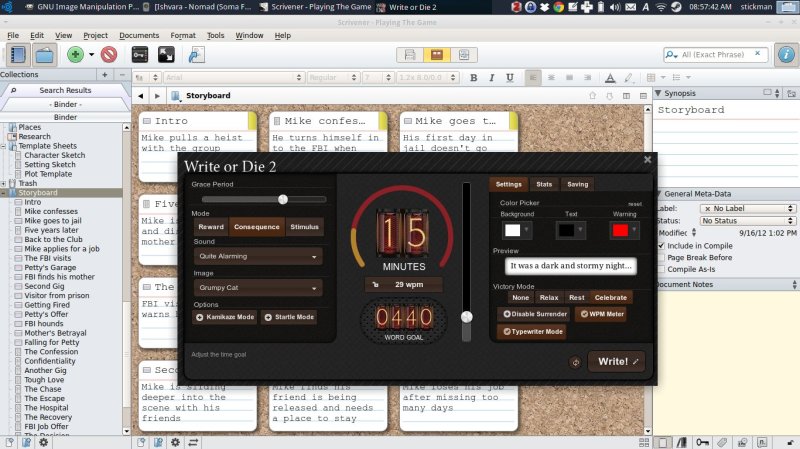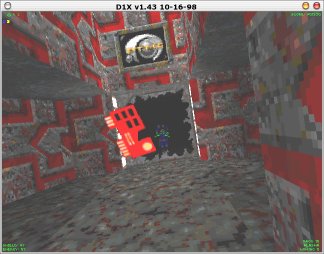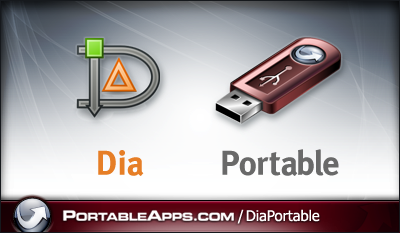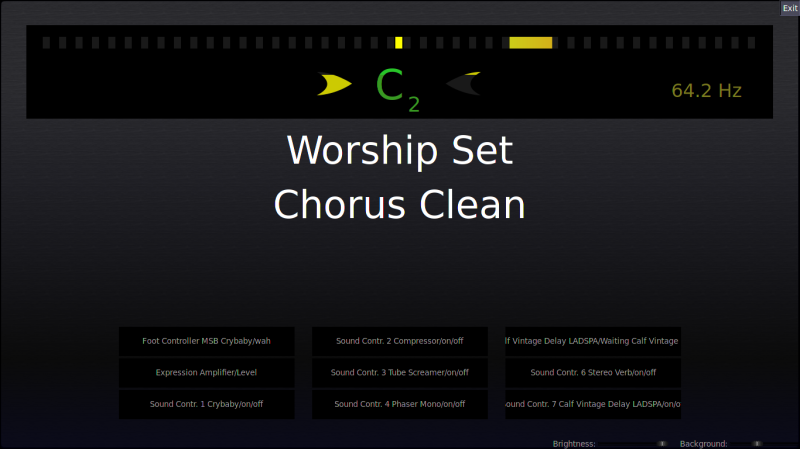If you managed to make it through the first step of getting Linux installed on a computer, then we’re ready to go to the next step, which is finding a decent audio interface to use for live guitar performance. This is Linux for Guitarists, Episode 2.
If you want to play guitar through your computer, you’re going to need some way to plug it in. The best way to do it is with an audio interface. Specifically, you want to look for one that has a “Hi-Z” input. This makes the input jack have the correct impedance for your guitar to sound right. If you want a better explanation of why this is, check out this video on Impedance by Nick Jaffe.
I’ll give you fair warning: most manufacturers are going to cheaper platforms, and putting most of their interface’s features in software. I mean, they only have to write the driver software once, and it costs them nothing to duplicate it. Hardware costs money! So what that means for us is that a lot of these will only work in the most basic ways in Linux. If you know this going into it, you won’t get as frustrated, but I’ll tell you now, there’s only a handful of interfaces that work 100%. One of them is what I have, a Roland UA-25EX. It has hardware switches for settings and a hardware compressor, hardware everything, and it’s USB class-compliant, so it just works.
You may not be able to find one of these, so what you want to look for is something that specifically says “USB Class-Compliant.” That means if you plug it into anything, it will at least work to get audio in and out. The advanced features probably won’t work, but that’s generally not a problem. If you want to see what interfaces are known to work, you can go to the Alsa home page and look through the list. Also, most Firewire interfaces will work, but again, you’re gonna want to check and make sure. I have heard reports that the Focusrite Scarlett 2i4 works perfectly in Linux, but I don’t have one to test yet. It’s still in production, so if you can’t find a Roland UA-25EX give the Focusrite a try.
To install an interface in Linux, you just plug it in. The audio drivers are already built into the kernel, so if it works at all, it should just work. You can plug your guitar into the Hi-Z port, and see if you can get it to record something. If you can get it to work at all, you’re set! It’s all playing with software from here.
I’ll also add, you’ll probably want to find an interface that has MIDI in and out too, but if you can’t, you can always get a simple USB to MIDI cable. They sell them on Amazon for like $19, and they’ll work fine for what we’re going to be doing with it.
Okay, that’s about it! Next episode, we’re going to talk about the two main software packages, Guitarix and Rakarrak. We’ll be talking about how to get a decent guitar tone to start with, and then we’ll get into effects later on.
Again, thanks for reading, and keep on rocking!