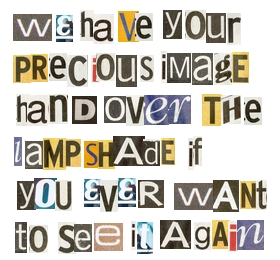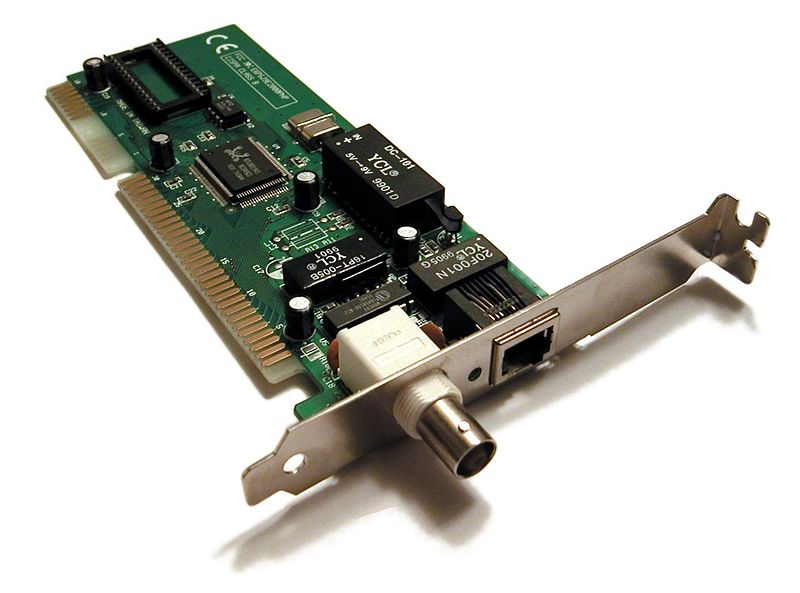I got the idea to post up the computer setup I’m using from MyLinuxRig, which is itself a derivative of The Setup which outlines what successful people use to get things done. So without too much fuss, here’s my Linux Rig questionnaire! This is what I use to get stuff done.
1. Who are you and what do you do?
I’m Jeff Hendricks. During the day, I am a technical writer for the Manufacturing Engineering department of a major agricultural equipment manufacturer. By night, I’m a writer and musician. On the weekends, I organize and lead the music in our local church.
2. What Distro do you run on your main desktop/laptop?
I’m currently running Ubuntu Studio 12.04, probably will upgrade to 13.04 for testing/documentation purposes. I started off with Red Hat 7.3 years ago, migrated to SuSE for a few years, and then settled on Ubuntu somewhere around 2008. When I discovered Ubuntu Studio in 2010, I knew I had found what I was looking for.
3. What software do you depend upon with this distro?
Ubuntu Studio is geared towards audio, video, graphic, and creative production in general. For music, I use Ardour, Hydrogen, SooperLooper, and a bunch of other tools… LMMS is nice, Rakarrak, and so on. Ubuntu Studio comes with just about everything you’d need for music production already installed and configured.
For writing, I use the Linux Beta of Scrivener, from Literature and Latte. I also use WriteOrDie (with Adobe Air) for those stubborn days of writer’s block.
For productivity I use Dropbox, Evernote (running in Wine), Lastpass, XMarks, Thunderbird, and LibreOffice occasionally. I use a lot of Google Chrome plugins too, especially CloudPrint, XMarks and LastPass. I use Evernote Clearly on a daily basis to read news articles without all the garbage ads and sidebars.
4. What kind of hardware do you run it on?
I’ve got an inexpensive HP 625 laptop, I upgraded it to 8GB of RAM. It’s not that fast, and the touchpad on it is very iffy… otherwise, it’s rock solid, haven’t had a problem with it. Does everything I want it to. If I upgrade in the future, I’ll probably go with a higher-end HP with a better chipset. (I’m also HP repair tech certified, so fixing those laptops is a piece of cake)
5. What is your ideal Linux setup?
I think an HP Elitebook 2170p (I’ve used these, they’re very nice!) would be perfect with an SSD and 8+ GB of memory. It’s got ridiculous battery life (around 8 hours with the extended battery) and it’s very portable, yet packs full-size laptop performance. And everything is Linux-compatible. It’d be perfect with a docking station and dual 22″ monitors! The only downside is that is uses Intel graphics… not my first choice. It wouldn’t be for gaming, though, so it’s okay.
6. Will you share a screenshot of your desktop?
Here’s a shot of my desktop running Native Instrument’s Guitar Rig 5 under Wine using ASIO drivers.

ADDENDUM:
What is a computer if you can’t have fun with it? Here’s some games I play on my Linux machine when I’m not working! Some I got from the Humble Indie Bundle, some from Steam, some I bought direct. All are native Linux versions.